Here is a detailed explanation of the concept we are following in the attrition report:
When you view the attrition report page for January, you may see a count of 258 employees. However, if you click on another page to see the detailed description data for January, you might notice that the count shows 259 employees as an instance. This indicates that one employee who appears to have left is still included in the detailed report.
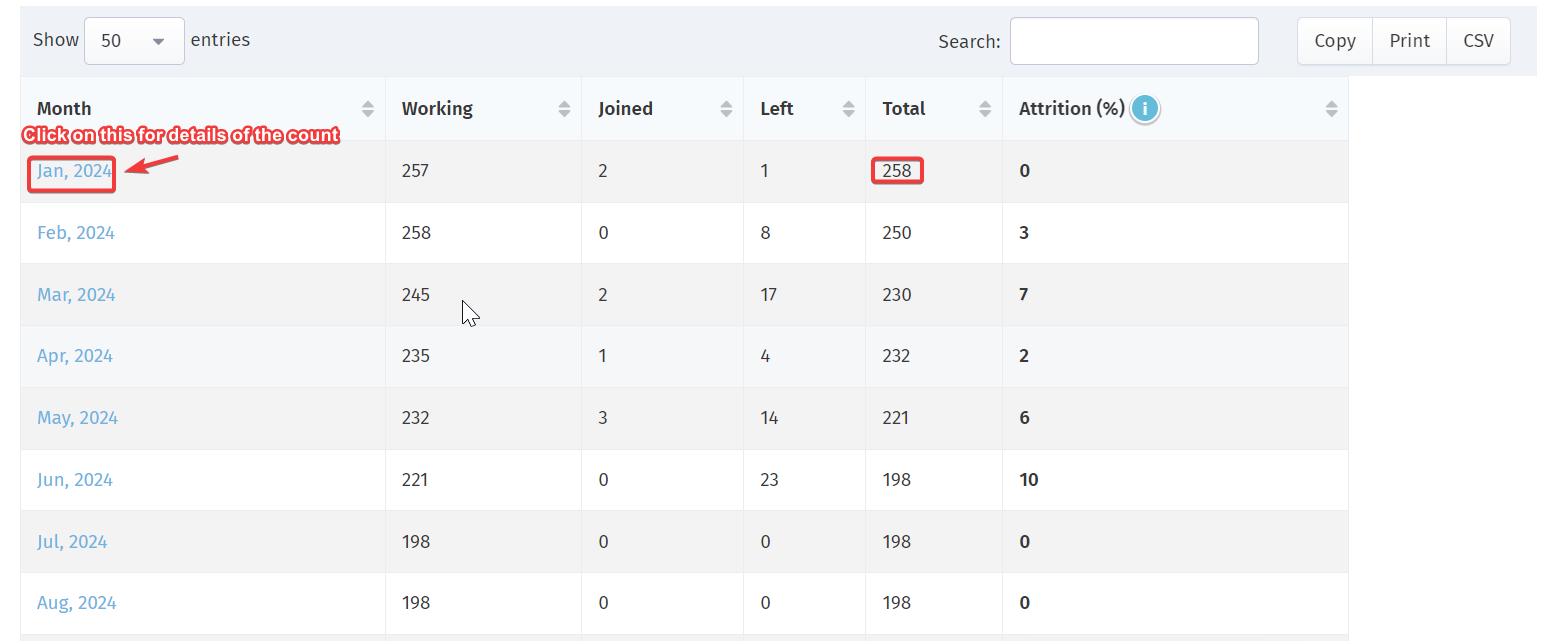
The reason for this difference is that the employee in question was active for part of January before leaving. As a result, their data is still reflected in the detailed description report for the days they were active. However, because they left during January, the attrition report updates their status to "left," which reduces the count by one on the main attrition report page.
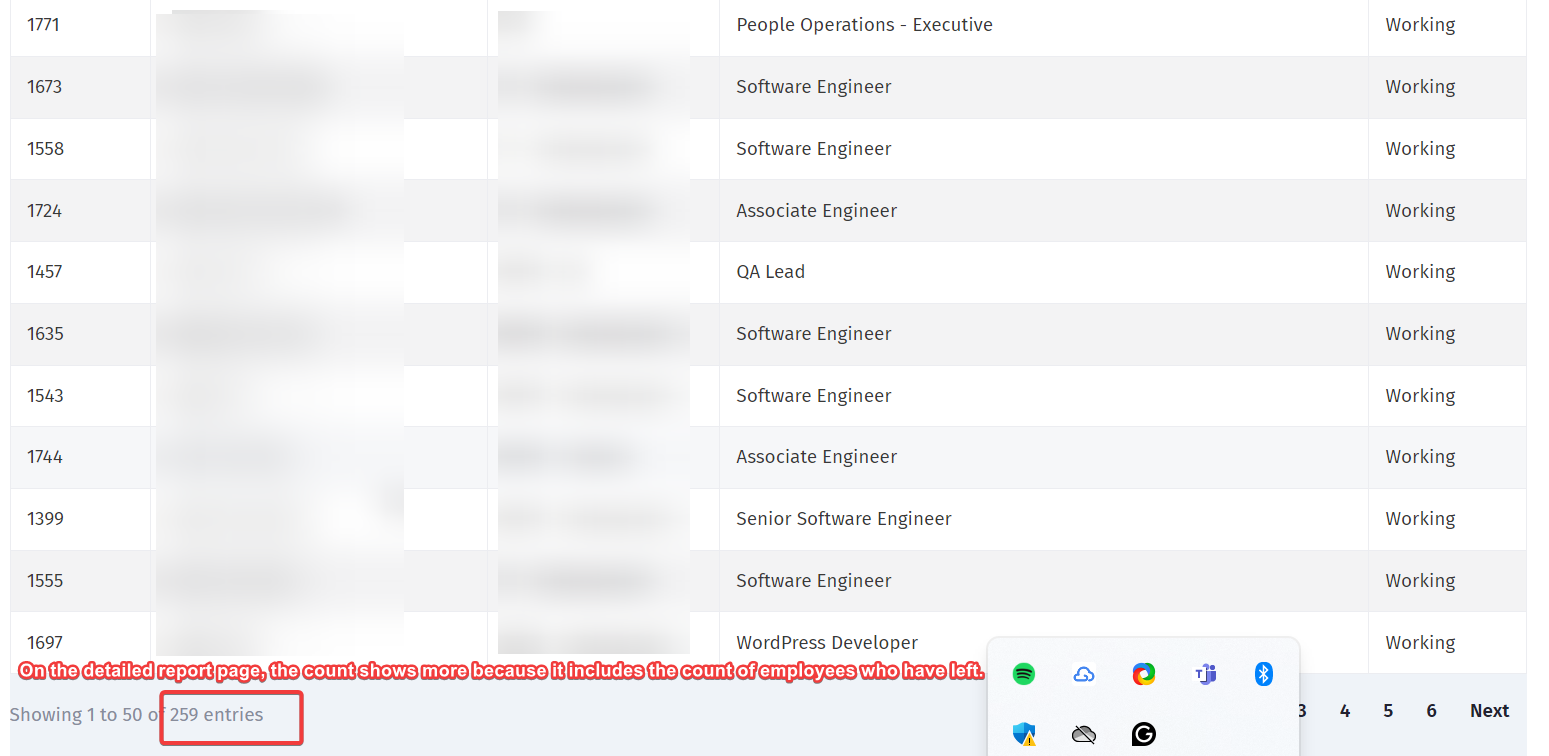
In summary, the main attrition report page shows the total count of employees who remained, while the detailed description page includes all employees who were active at any point during the month, even if they left before the month ended. This explains the count difference and ensures that the reports are accurately reflecting the status of employees.