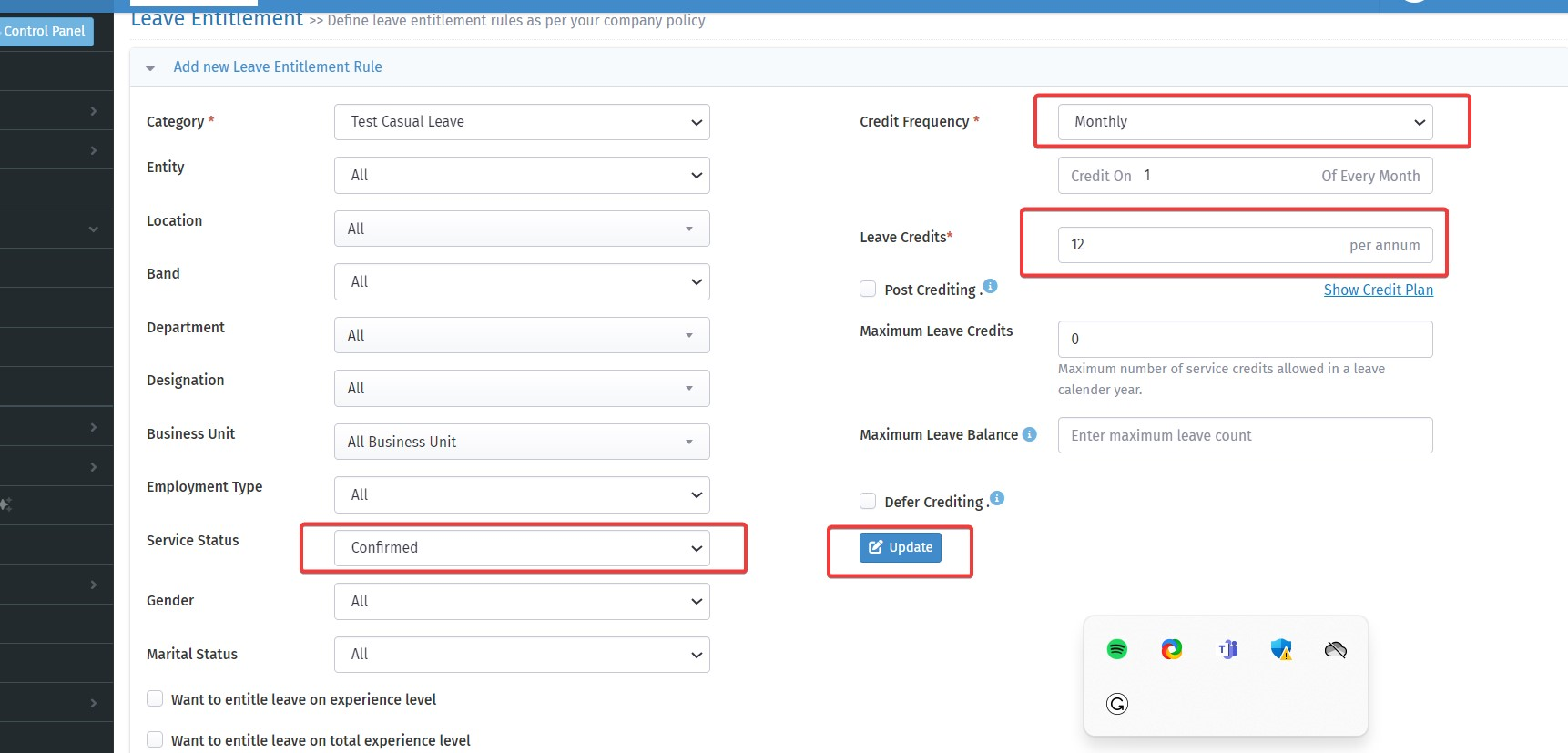What is Deferred Crediting Leave?
Deferred crediting leave is a system where Instead of leaves being credited upfront, they will accumulate and be credited to your account gradually or at a set time, such as monthly, quarterly, or at the end of the year. Use this option when you want different numbers to be accumulated and credited differently.
How It Works:
For example, if your policy says that employees should be given 2 leaves per month, but you want 2 leaves to be given to the employee at the beginning when the employee is on probation (for the first 3 months) and release the remaining balance of 4 once confirmed, you can use this option. In this case, the credit would be 2/once. This will ensure that the balance of 4 gets credited when the employee's employment type is changed.
According to the proposed policy:
- During the initial 3-month probationary period, employees will not be eligible for any leave.
- Upon confirmation, employees will receive accrued leaves, Casual Leave (CL) at 1:00 leave per month.
In accordance with this rule, you are authorized to modify the Entitlement rule. However, before making changes, it is essential to create the requisite category.
To create the category, please follow the link provided: - Link: https://hawkhr.thedocs.in/581/Add-Create-Leave-Categories
Once the category is created, proceed to entitle the rules in alignment with the policy. For example, during the initial 3-month probationary period, employees will not be eligible for any leave. To configure this, select the leave category and specify the Entity, Location, Department, Designation, Band, and set the service status to probation. Additionally, set the Credit Frequency to Monthly, Leave Credits to 12, enable the Defer Crediting rule with a frequency of once, and then click on update.
For further clarification, a screenshot is attached for your reference.
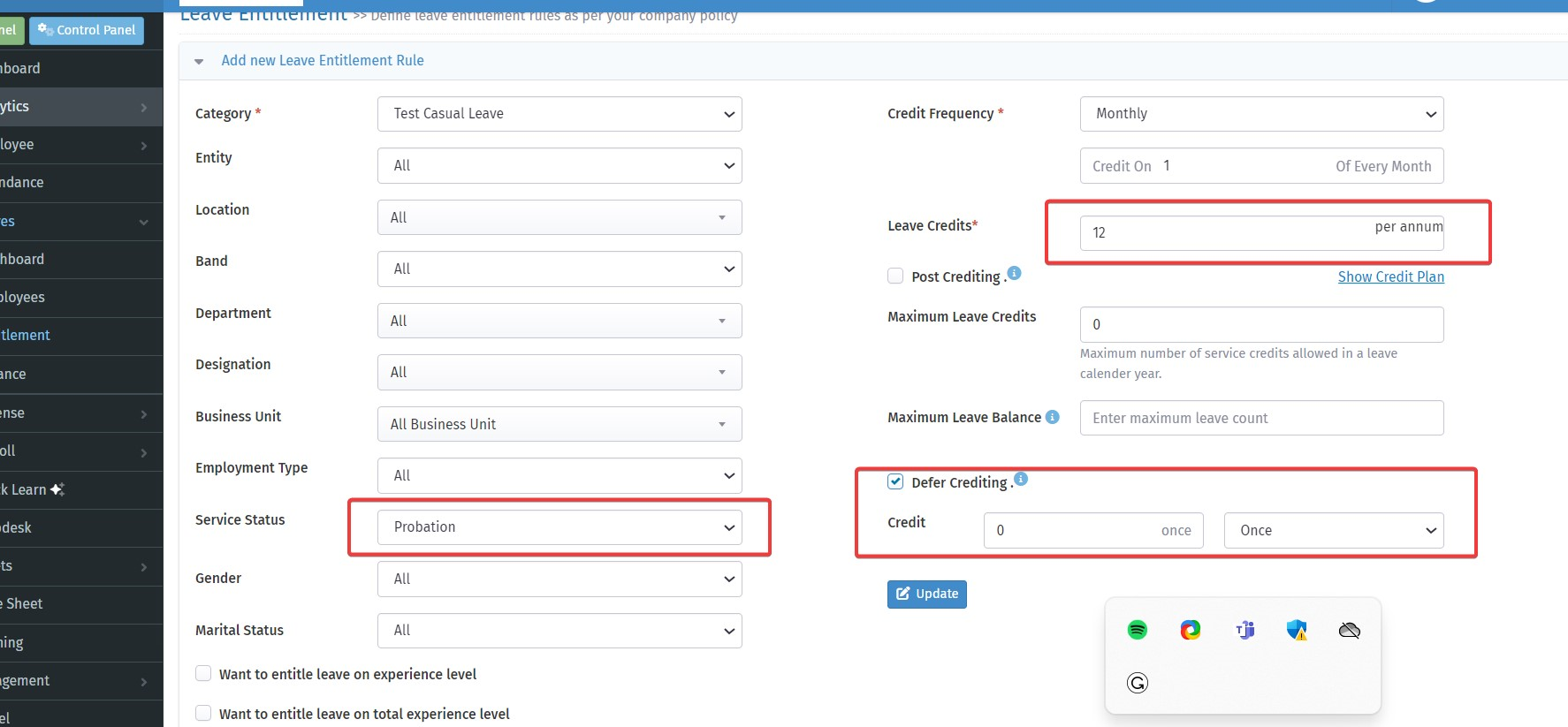
Upon confirmation, employees will receive accrued leaves, Casual Leave (CL) at 1:00 leave per month.
To implement this, follow the steps below:
- Navigate to Control Panel -> Leaves -> Entitlement.
- On the Entitlement page, set the service status to "confirmed."
- Configure the credit frequency as Monthly.
- Select the leave credit in accordance with the policy.
For additional clarity, refer to the attached screenshot for your reference.