In HRStop, Deferred Leave Crediting is a feature that allows you to delay or distribute leave credits based on changes in an employee’s status—most commonly during a transition from Probation to Confirmed employment. This setup ensures that leave entitlements align with company policies and provides greater flexibility in managing leave accruals.
What is Deferred Crediting Leave?
Deferred Crediting Leave means that instead of crediting all leaves upfront, the system will credit them gradually or only after certain conditions—such as employment confirmation—are met. This crediting can happen:
- Monthly
- Quarterly
- Annually
- Or once upon a status change (e.g., Probation to Confirmed)
How Deferred Crediting Works:
Example Scenario:
- Policy: Total of 6 Casual Leaves per 6 months.
- Probation Period (3 months): Employees are eligible for only 2 leaves.
- Post-Confirmation: Once confirmed, employees are credited the remaining 4 leaves.
To implement this:
- Credit 2 leaves (once) during probation.
- Credit the remaining 4 leaves upon status change to confirmed using Deferred Crediting.
Steps to Set Up Deferred Leave Crediting in HRStop
Step 1: Create Leave Category
Before setting up the entitlement, ensure the correct leave category (e.g., Casual Leave) is created.
Step 2: Configure Rule for Probation Period
- Go to: Control Panel -> Leaves -> Entitlement.
-
Select:
- Leave Category
- Entity, Location, Department, Designation, Band
-
Set:
- Service Status = Probation
- Credit Frequency = Monthly
- Leave Credit = 12 (as per annual entitlement)
-
Enable Deferred Crediting
- Set Frequency = Once
- Set Initial Credit = 2 (or as per probation policy)
- Save the rule.
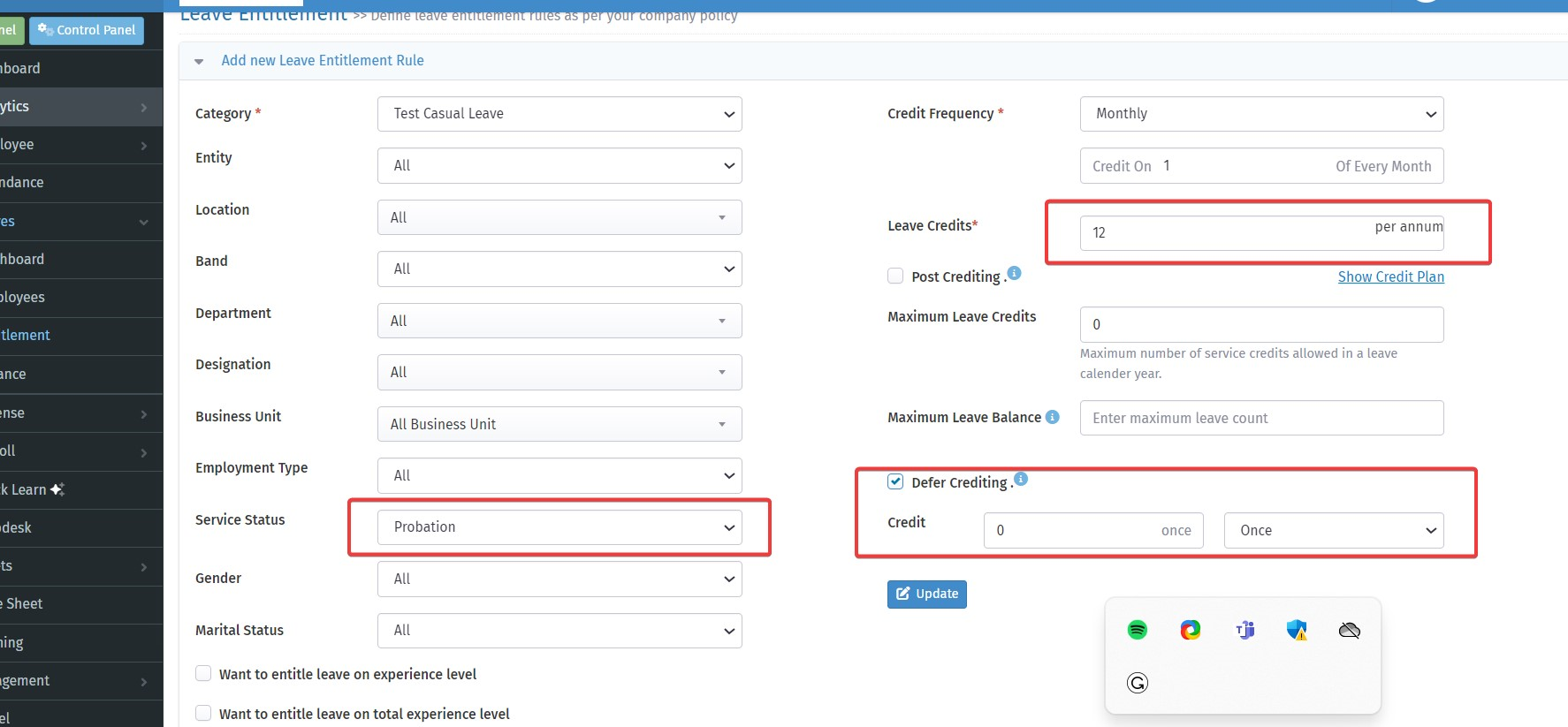
Step 3: Configure Rule for Confirmed Employees
- From the same Entitlement page, add a new rule for confirmed employees.
-
Set:
- Service Status = Confirmed
- Credit Frequency = Monthly
- Leave Credit = 1 per month (as per policy)
- Save the rule.
This ensures that once an employee’s status changes to Confirmed, they begin receiving monthly leave credits automatically, in line with policy.
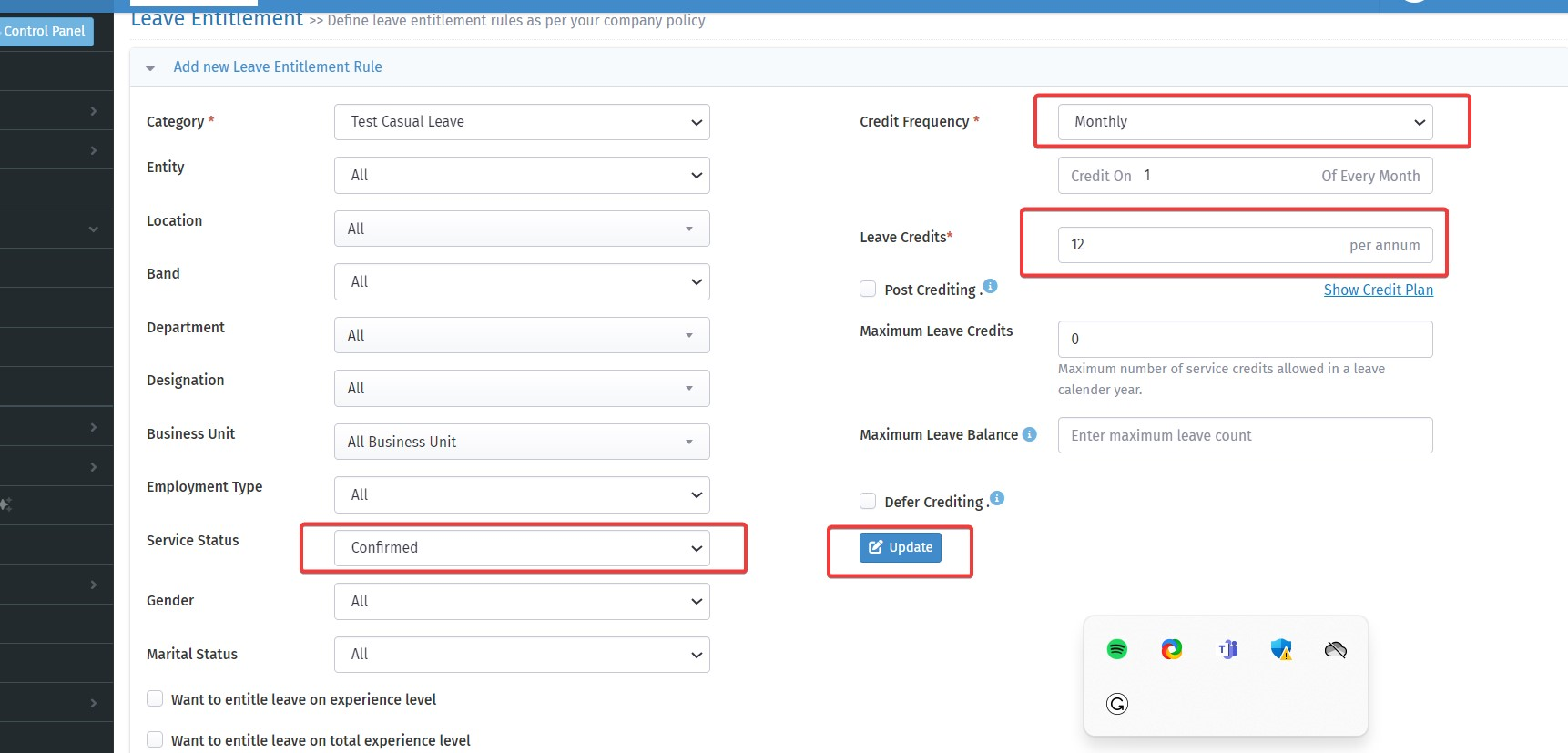
=> Additional Tips:
- Always verify that employee status changes (Probation → Confirmed) are recorded in the system accurately.
- Avoid frequent modifications to entitlement rules to prevent discrepancies in leave balances.
- Use screenshots or test users to validate the crediting behavior before rolling out.
With Deferred Leave Crediting properly configured, your leave management will be more accurate, automated, and compliant with policy — offering fairness across employment statuses.