HRStop/HRStop offers a Two Factor Authentication (2FA), a security upgrade wherein a user provides an OTP triggered on their registered device (Authenticators App) to verify their identity.
2FA offers an extra layer of security to your HRMS portal when you are deleting an employee profile from the system as this data cannot be recovered once deleted. Even if a hacker manages to steal a user's password, they will still need the second factor to process this action.
Please follow the steps to enable 2FA in your account. Once done, you will be able to perform various operations in the system.
- Click "Main Panel" link / Dashboard link.

- Click on your name on the top right side of the page.

- Click "Two Factor Authentication" link.

- On the screen enable the 2FA using the steps shown in the screenshot below.
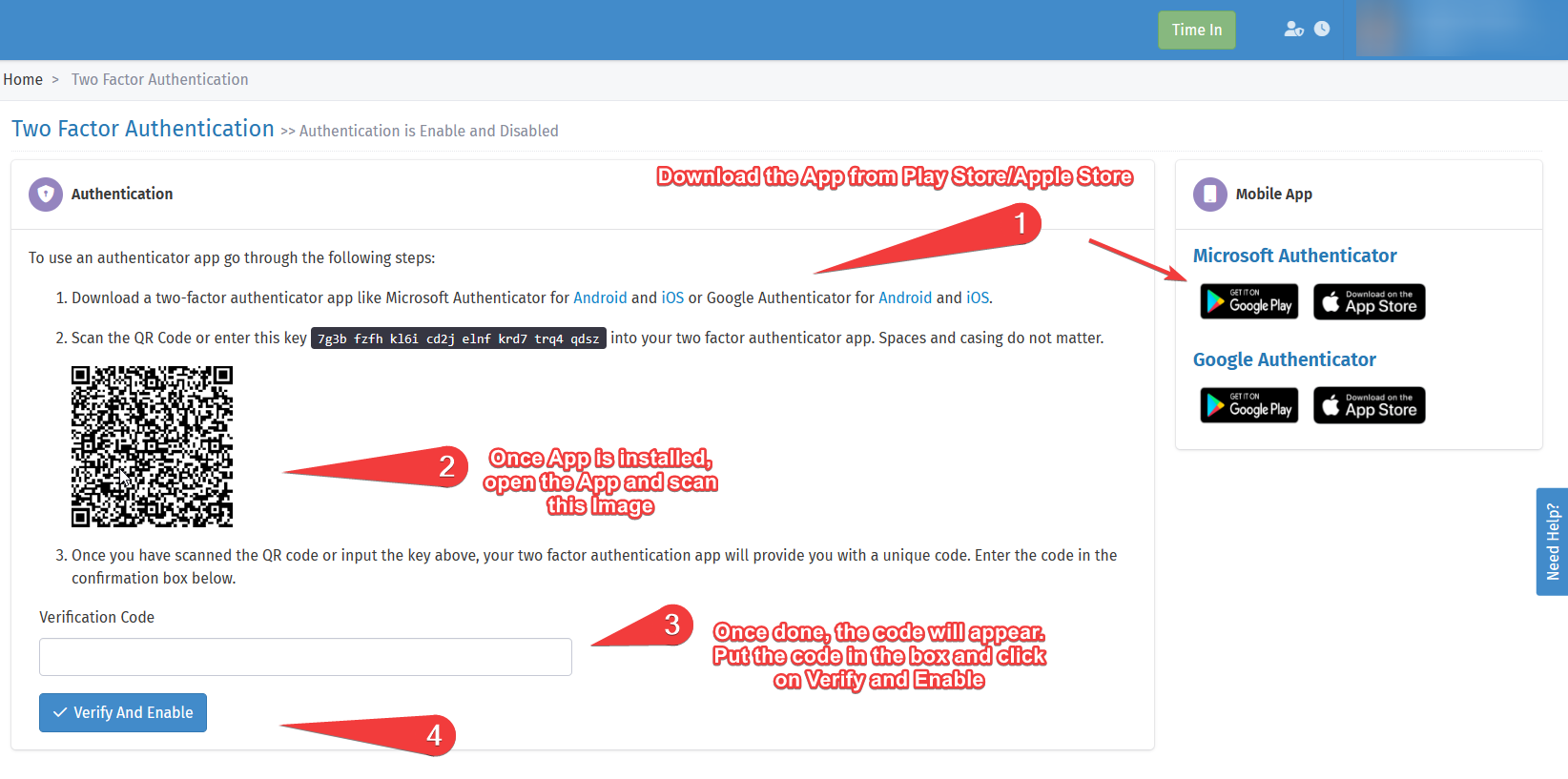
In case of any queries, please feel free to contact us at support@hrstop.com